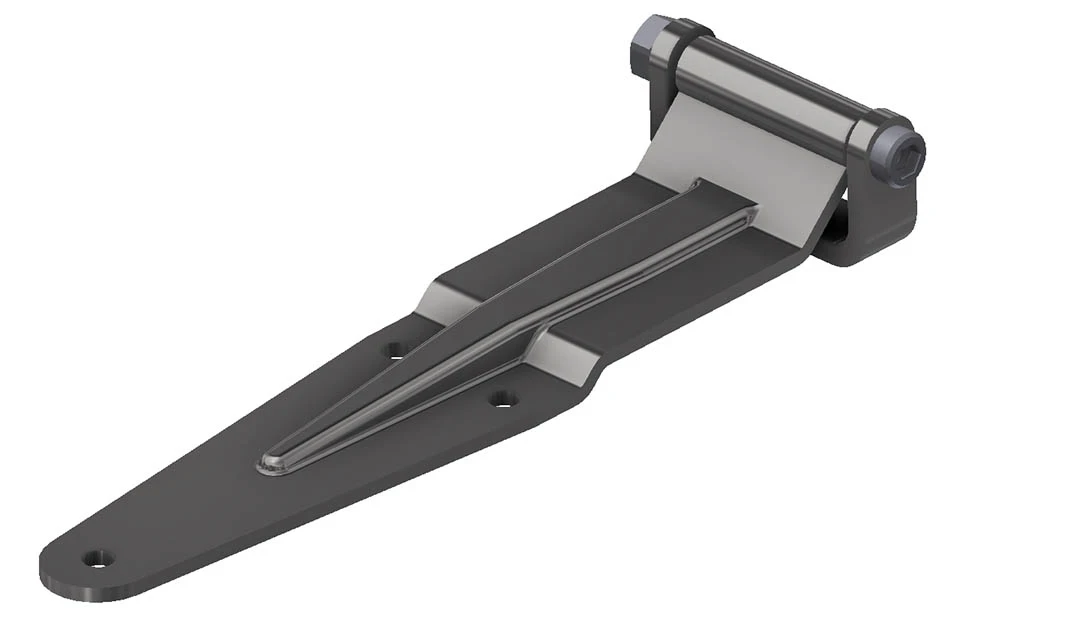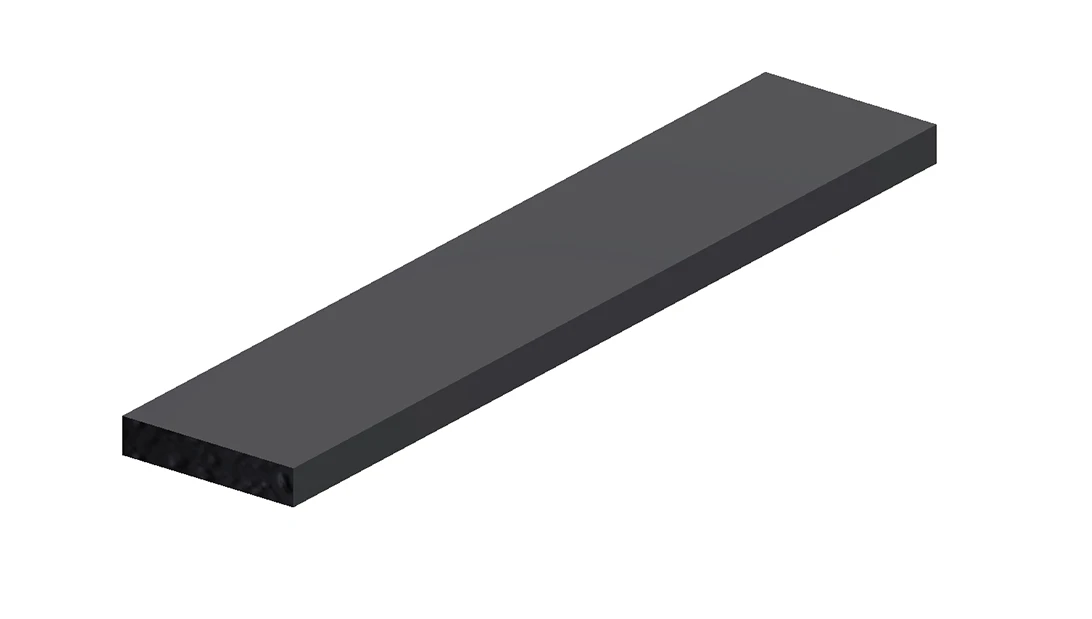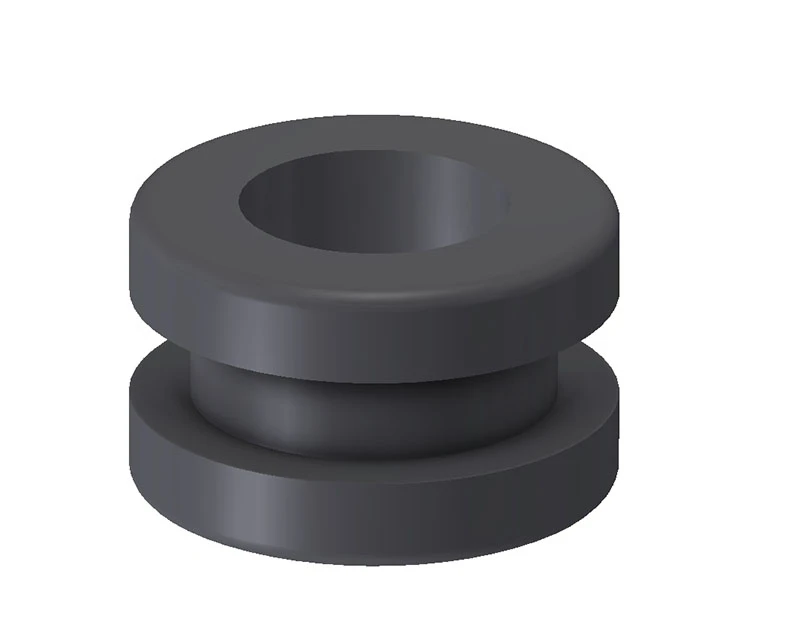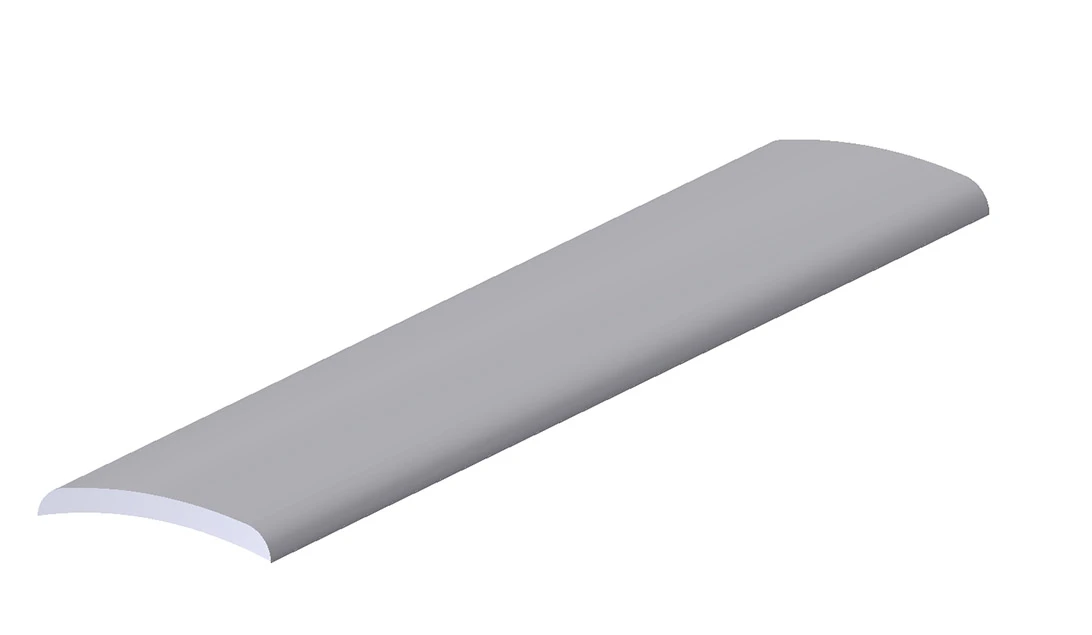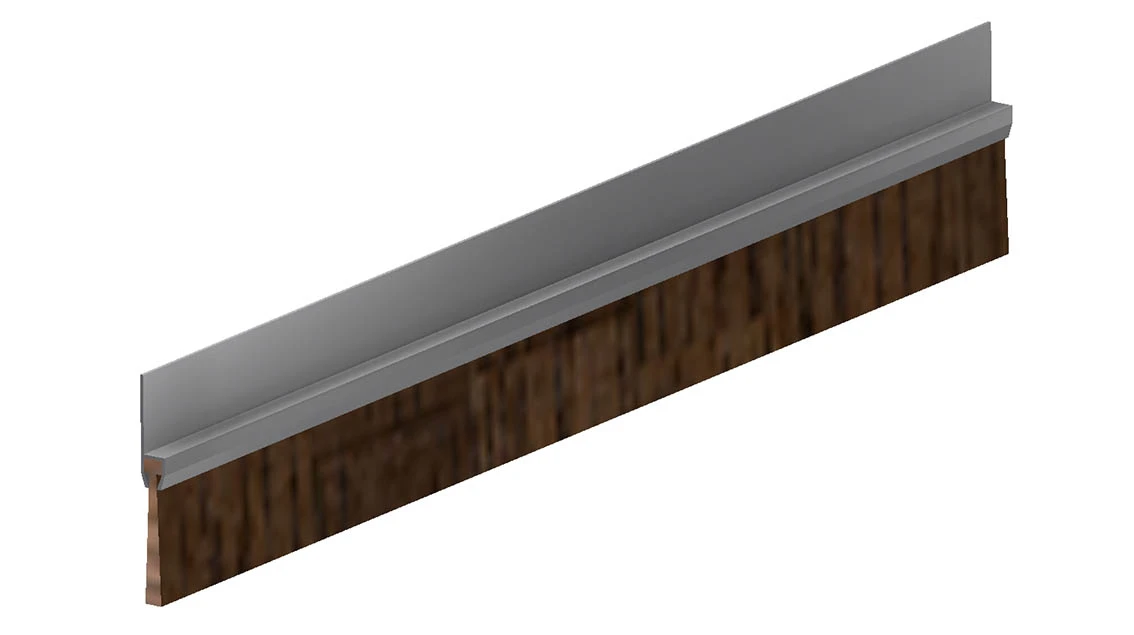How can I request a price offer?
If the total value of your order is more than €500, you can ask us to send you an offer. And of course, you can always ask the price of items if there is no price shown for them in our online shop.
If you request a price offer by email when the value of your order is less than €500, then unfortunately we will not be able to offer you a better price.
The quickest and easiest way to request a price offer is using the shopping basket in our online shop:
1. Shopping basket
Put the items you want to order in your basket. If the order value is higher than €500, you will be able to click on ‘price offer’. You can view your basket at any time by clicking on the shopping basket icon in the top right of the website. Go to this page to check your price request and make any necessary changes before continuing.
2. Enter your details
Enter the information requested. Fields with a * are mandatory information.
3. Confirm
When you click on ‘Send price request’, you will be taken to a page confirming that your request was sent successfully. You will also be sent an automated email with an overview of the products you have requested an offer for. If you do not receive this email, we recommend checking your spam folder in case it has accidentally been filtered as spam. No prices are included at this stage.
4. Price offer
You will receive your individual offer with prices as soon as we have processed your query. This is likely to take 2–4 working days, depending on the manufacturer.